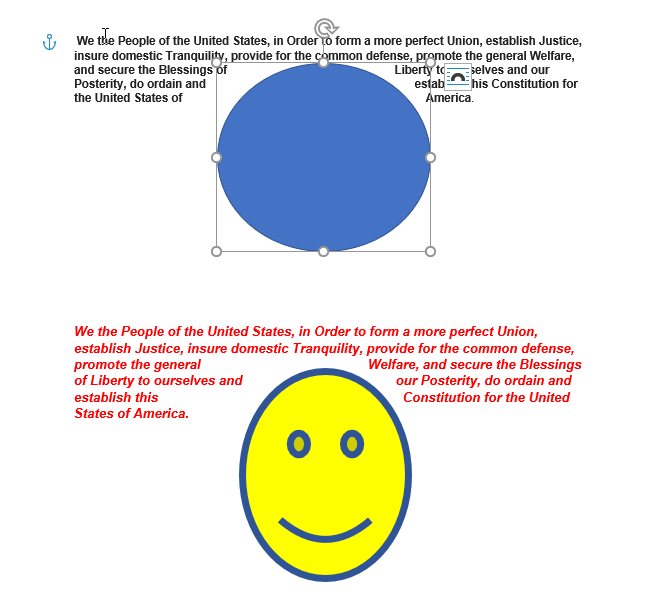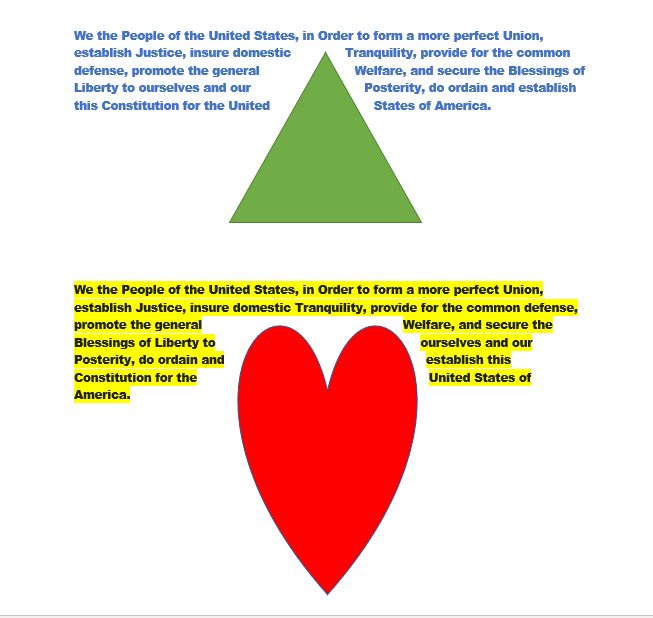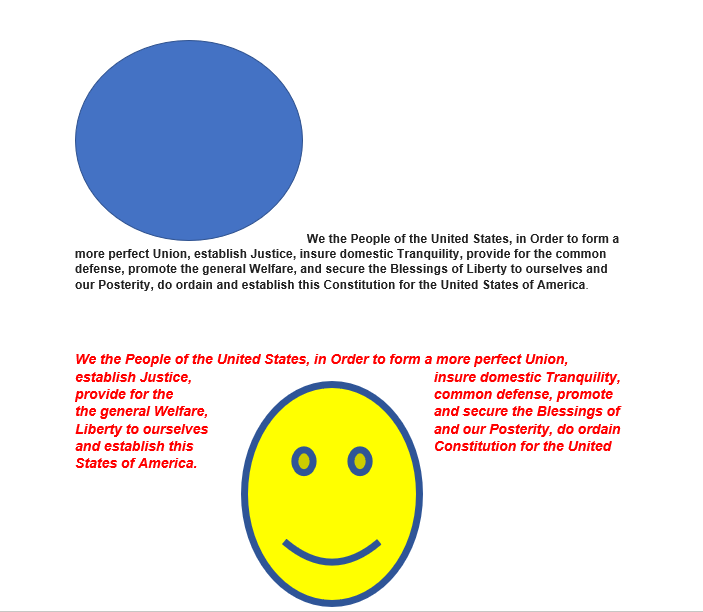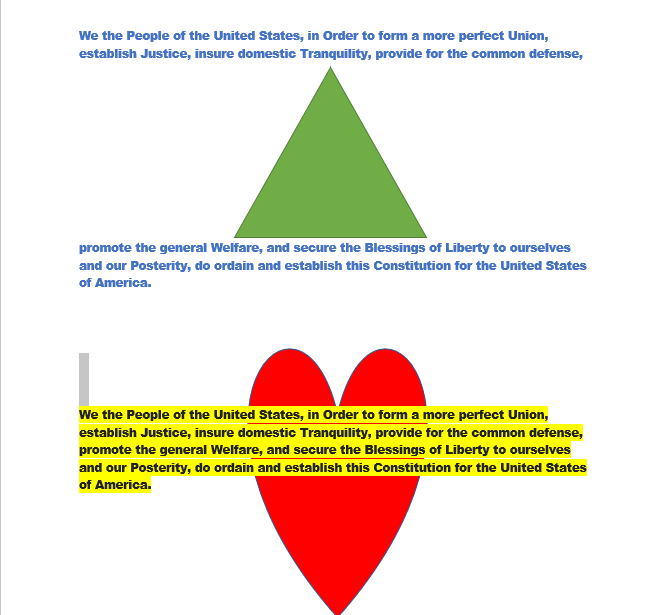1.
2.
3
NUMBER 4- PREAMBLE
We the People of the United States, in Order to form a more perfect Union, establish Justice, insure domestic Tranquility, provide for the common defense, promote the general Welfare, and secure the Blessings of Liberty to ourselves and our Posterity, do ordain and establish this Constitution for the United States of America.
NUMBER 5 WITH SHAPES
=================================================================================
NUMBER 6 WITH SHAPES
NUMBER 7-- ADDING BLOG PAGE TO YOUR WEBSITE
1- open your website
2- go to the "Pages" menu and click on it
3- click on the "+" sign next to the word Pages
4- Choose Blog page
5- Name it Blog
6- click Done
7- Click the Blog page icon in the edit area of the page
8- On the bottom right side of page- click on the blue - NEW POST button
9- scroll down. In the box that says Post Title- "Life After Death?" In the space.
!0- Add the element "text" below the Post title
11- write your thoughts to this question- Be thoughtful about your thinking:
Do you believe in life after death? Do you have a spirit that leaves you and goes to heaven or hell? Do you believe in heaven or hell? WHY or why not?
12- After writing the post- click on the Yellow button -POST
13- In the heading area where it says- "Click Here to Edit"- Add the title- "<your name> Blogs
14- Go to lower right side of page looking for the blue "New Post" button
15- click on it
16- drag the "TEXT' element under the Post Title
17- In the new post Title box, either type in the topic of one of the two journals we wrote about earlier this year- "Change of Rules", or "Tardy Journal". Open up one of those journals and copy/paste it into the text element. If you do not have access to one of those journals, then rewrite the journal in the text box element.
18- Click the yellow Post in the upper right hand corner
14- Publish your website.
2- go to the "Pages" menu and click on it
3- click on the "+" sign next to the word Pages
4- Choose Blog page
5- Name it Blog
6- click Done
7- Click the Blog page icon in the edit area of the page
8- On the bottom right side of page- click on the blue - NEW POST button
9- scroll down. In the box that says Post Title- "Life After Death?" In the space.
!0- Add the element "text" below the Post title
11- write your thoughts to this question- Be thoughtful about your thinking:
Do you believe in life after death? Do you have a spirit that leaves you and goes to heaven or hell? Do you believe in heaven or hell? WHY or why not?
12- After writing the post- click on the Yellow button -POST
13- In the heading area where it says- "Click Here to Edit"- Add the title- "<your name> Blogs
14- Go to lower right side of page looking for the blue "New Post" button
15- click on it
16- drag the "TEXT' element under the Post Title
17- In the new post Title box, either type in the topic of one of the two journals we wrote about earlier this year- "Change of Rules", or "Tardy Journal". Open up one of those journals and copy/paste it into the text element. If you do not have access to one of those journals, then rewrite the journal in the text box element.
18- Click the yellow Post in the upper right hand corner
14- Publish your website.
I was frequently asked to present new programs or products to our faculty. Our district implemented a new website several years ago. One way to deliver these new programs to our staff was to create videos. Here are some examples of what I created. I moved these to our Vimeo account where everyone could access them.
|
|
|
|
|
|
|
Below are handouts examples that I used upon presenting new procedures, software, or other programs to our faculty. These examples are about about new technology, or updates with currents systems used at our school. Click on them to view closer. |
I also served the district by tracking inventory and school assets. In the pictures below, you can see where I organized 4 iPad carts. I labeled, color-coded, and organized the carts.My instructions for iPad setup for first time use.
|
Other activities that I participated in with the district and my campus.
|
|
|